이제 좀 redis를 알아보려고 하는데, 계속 터미널에서 확인해야하니 명령어를 계속 찾아봐야해서 너무 번거로웠다..
그래서 뭔가 gui툴이라던지 다른 프로그램이 없을까봐 찾아봤다.
그중에서 내 환경에서 사용할 수 있는 Redis GUI Client 프로그램을 소개해보려고 한다.
결론적으로 m1을 지원하는 프로그램은 아래와 같이 있으며 본문의 내용은 medis2를 설치하고 사용하는 방법을 소개한다.
- Medis2
- AnotherRedisDesktopManager
그리고 참고로, 아래의 2개는 m1l이라서 그런건지 설치 실패했다. 맥북 m1이신 유저들은 참고하시길!
- Medis1
- RedisDesktopManager
Medis2 AppStore 다운로드
공식문서는 이곳이다.
GitHub - luin/medis: 💻 Medis is a beautiful, easy-to-use Mac database management application for Redis.
💻 Medis is a beautiful, easy-to-use Mac database management application for Redis. - GitHub - luin/medis: 💻 Medis is a beautiful, easy-to-use Mac database management application for Redis.
github.com
아래의 내용을 보면 앱스토어에서도 다운로드 가능하다고 나와있다.

맥북 앱스토어에서 확인할 수 있다. medis1은 5900원이던데, medis2는 무료일까..
공식문서에선 무료라곤 하는데..처음에 다운받을때 앱내구입이 있긴했지만..일단 다운..
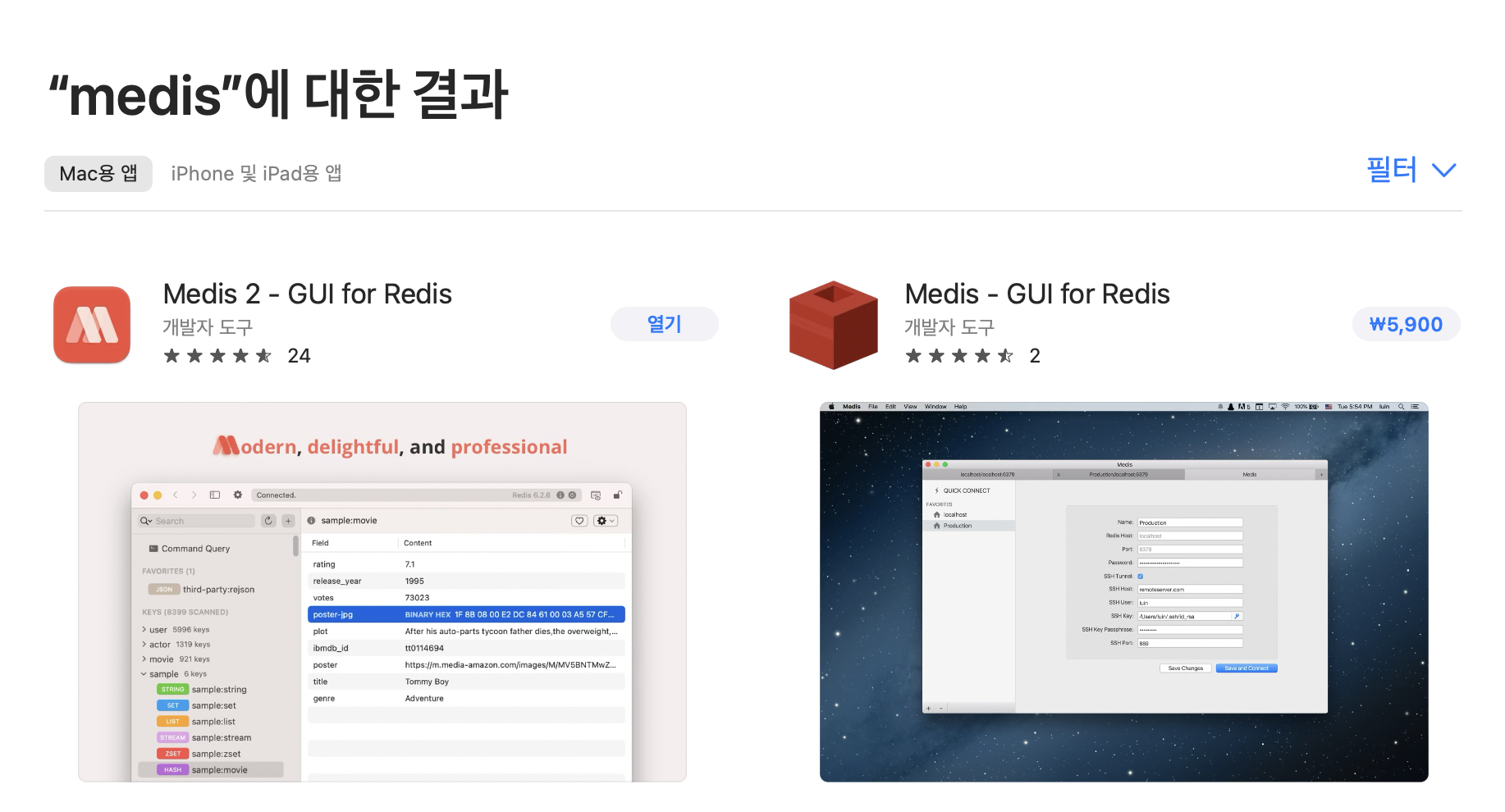
Medis2 시작
왼쪽에 buy license가 찜찜하긴 하지만..그래도 GUI는 마음에 든다.

그리고 저 Connect를 통해 접속하고자 하는 redis 서버주소를 입력한다.
그러면 아래같이 왼쪽에 키들이 쭉 보이고 , 그 안에 어떻게 저장되었는지 볼 수 있다 (회사계정이므로 비공개처리)

AnotherRedisDesktopManager
참고로, AnotherRedisDesktopManager 도 m1을 지원한다고 한다.
공식문서는 이곳이다.
https://github.com/qishibo/AnotherRedisDesktopManager/releases
Releases · qishibo/AnotherRedisDesktopManager
🚀🚀🚀A faster, better and more stable redis desktop manager [GUI client], compatible with Linux, Windows, Mac. What's more, it won't crash when loading massive keys. - qishibo/AnotherRedisDes...
github.com
아래의 내용은 m1유저로 install 실패한 내용을 공유한다.
Medis1 clone -> 실패
앱스토에서 medis2를 받기전에 사실 나는 medis를 깃허브에 clone해서 받으려고 했다.(어떤 블로그에서 앱스토어에서 받으면 유료인데, 이렇게 받으면 무료라고 해서)
GitHub clone 받기 : git clone https://github.com/luin/medis
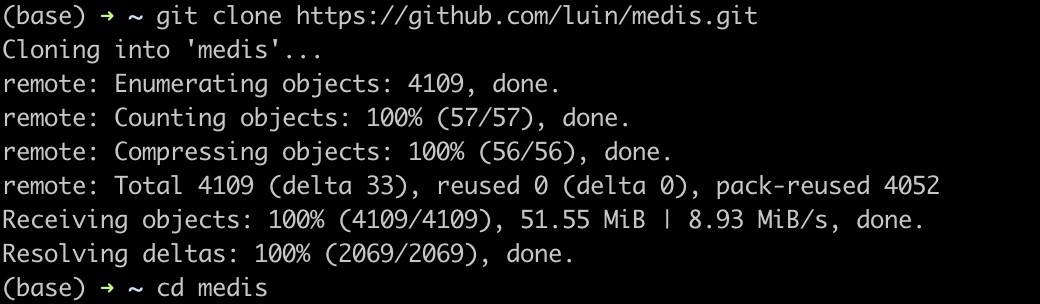
npm 을 통해 설치
- install dependencies : npm install
- Compile assets : npm run-script build
- Run with Rlectron : npm start
하지만 맥북 M1 이라서 그런건지,, npm install로 진행하니까 오류가 났다..Ummmm

RedisDesktopManager
그리고 가장 기본적으로 나오는 RedisDesktopManager는 m1이라서 그런건지 install 실패했다.

'Tool & Setting' 카테고리의 다른 글
| [Tool] Json Formatter, ObjGen: API JSON response 만들기 (0) | 2023.07.01 |
|---|---|
| [Intellj] M1맥북, Intellj 느릴때 - apple silicon 버전 재설치 (1) | 2022.11.07 |
| git GUI tool, SourceTree에서 Fork로 갈아타다 (0) | 2022.08.01 |
| [단축키] 개발자 생산성 높이는 Mac 단축키와 IntelliJ 단축키 (2) | 2022.02.05 |
| [Tool] [Kotlin] logger로 로그 찍는 꿀팁! + Grep Console 플러그인 (0) | 2022.02.04 |
| [Setting] [VScode] AWS EC2 (Linux) SSH 접속하기 (2) | 2021.09.08 |



