ingress(ingress-nginx)구성 목적
하나의 아이피에 각각의 도메인마다 각자의 서비스를 구성하고 싶을때

현재 상태 : AWS위에서 사용하는 노드를 생성한 쿠버네티스

Pod는 없고, 서비스는 kops로 생성한거 하나 있음
근데 서비스는 내부끼리 통신할 수 있는 ip를 가지고있음 (타입 : clusterip)

ingress 규칙 생성
1) yaml파일 생성 : vim ingres-controller.yaml
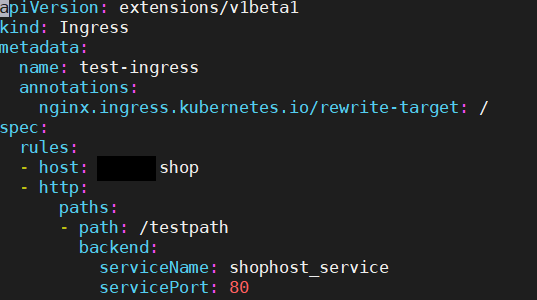
host : 가비아에서 구입한 host명
path : 백엔드랑 연결할 path
backend/ServiceName : 연결할 서비스명
backedn/ServicePort : 연결할 서비스의 포트
2) yaml파일 배포 : kubectl apply -f ingress-controller.yaml

3) ingress 생성 확인 :kubectl get ingress

4) ingress 세부설정 확인 : kubectl describe ingress test-ingress

*아직 ingress-controller를 설치하지 않은 상태이기 때문에, yaml을 정의했다고 서비스가 바뀌지 않음
nginx-ingress controller 설치 ->오류
kubectl apply -f https://raw.githubusercontent.com/kubernetes/ingress-nginx/master/deploy/static/mandatory.yaml
원인 : AWS를 사용하고 구성하고 있기 때문에 NLB가 필요함
따라서 현재 public Cloud를 끼고 구성하기 때문에 서비스의 타입을 Loadbalancer로 바꿔야함
그리고 NLB 뒤에 nginx-controller를 설치할 수 있음
https://kubernetes.github.io/ingress-nginx/deploy/#aws
Installation Guide - NGINX Ingress Controller
Installation Guide Attention The default configuration watches Ingress object from all the namespaces. To change this behavior use the flag --watch-namespace to limit the scope to a particular namespace. Warning If multiple Ingresses define paths for the s
kubernetes.github.io
'🌴 DevOps > Docker & K8s' 카테고리의 다른 글
| [Docker] 빅데이터 분석환경 구성1-Ubuntu&Java설치 (1) | 2021.07.27 |
|---|---|
| [Docker] windows 10에 docker 설치하기 (1) | 2021.03.30 |
| 컨테이너기반 3Tier구성 (Nginx/Tomcat/MySQL) (0) | 2020.12.27 |
| 쿠버네티스 ingress 구성 (1/3) -ingress (인그레스) 개념 (0) | 2020.05.24 |
| 쿠버네티스로 외부통신하기(3/3) - LoadBalancer (0) | 2020.05.24 |
| 쿠버네티스로 외부통신하기(2/3) - NodePort (0) | 2020.05.24 |


